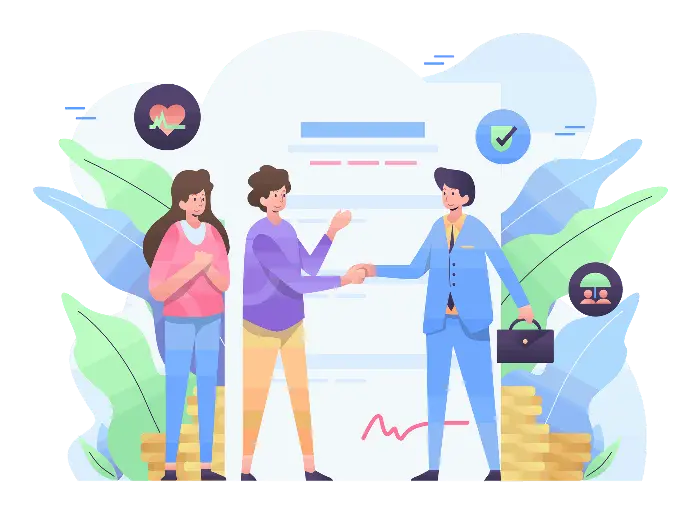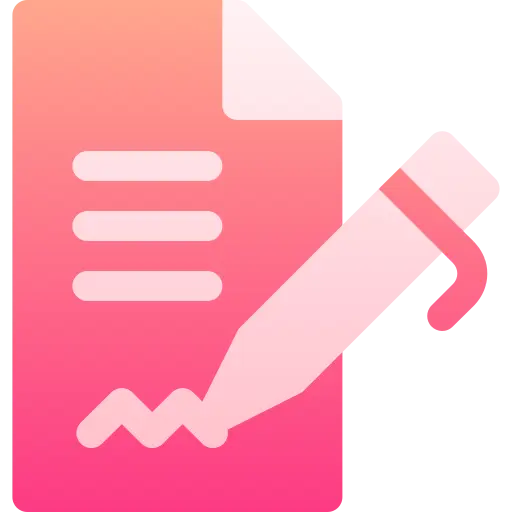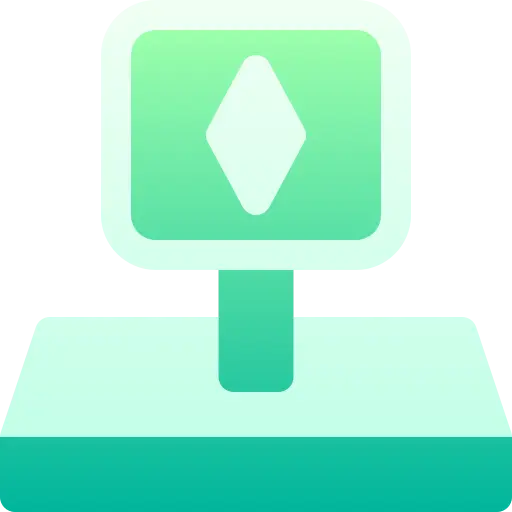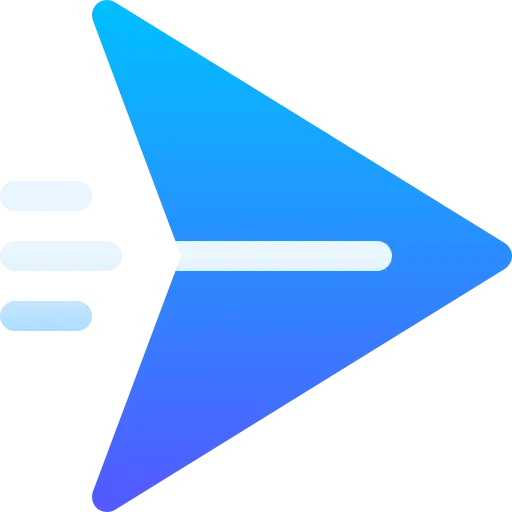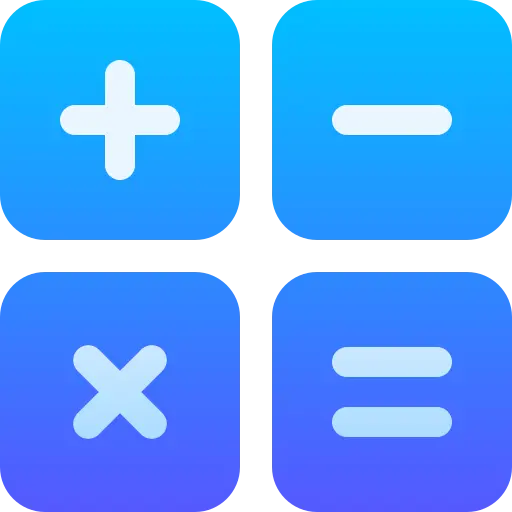Key Features
- Multiple Revisions
- Different Pricelists
- Item Discounts
- Global Discounts
- Split & Extract RFQ
- Merge Purchase Order
- Purchase Price History
- Purchase Order History
- Purchase Checklist
- Purchase Templates
- Scan Product Barcode / QR Code
- Mass Select / Import Products
- Advance Search Products
- Show Product Image
- Hide/Show Tax
- Quick Create Vendor Bills
- Quick Link to Receive Products
- Send Email & Whatsapp
- And Many More…
Purchase Dashboard
Gain a clear insight into how your purchase data is getting sorted in real-time, which helps in close purchase monitoring and can augment your operational management and improve your profit margins. It offers your company an instant visual representation of your purchase.
Request for Quotation
Display count of RFQs
Purchase Orders
Display count of purchase orders
Suppliers
Display count of suppliers
To Be Billed
Display count to be billed
Total Amount Billed
Display count of total amount billed
Product Category
Display purchases by product category
Various Kinds of Charts
Top Suppliers (Bar Chart)
Last 5 months Purchase (Bar Chart)
Top 10 Purchase Orders (List View)
Top 10 Purchase Products (Pie Chart)
And many more…
Requests for Quotations
Create RfQs for your suppliers
Configure each product to send out Requests for Quotations to your suppliers.
Send requests through post or by email
Send RfQs by email directly or print and send them by post, all in just one click.
Get offers for multiple items
Send out RfQs for multiple products at the same time.
Personalize your message
Add a custom message to your suppliers for each of the RfQs sent.
Automate the process
Save time by setting up rules to automatically send RfQs to your suppliers based on your stocks levels.
Manage Orders & Invoicing
Monitor RfQs and orders
Keep track of the status of your quotes and orders, of the amount of the orders and the expected delivery date. No more generation of draft PO. Auto-complete when generating a draft invoice.
Manage incoming products
Keep track of your stock and determine quantity and locations for each batch of items you receive.
Automate ordering
Set up procurement rules to automatically order the necessary items based on stock levels, minimum quantities per location or per supplier, sales, or other parameters.
Create invoice drafts
Design drafts of invoices which you can easily modify or cancel later.
Control future orders
Keep track of orders that have been created for a date in the future.
Handle internal moves
Organize the movement of items between two locations you own.
Supplier & Product Availability
Create products
Define sale price, type, barcode and reference to easily differentiate similar products.
Add supplier reference
Add the reference used by each supplier for the item to make it easier to find for both them and you.
Add product variants
Add variations such as color, memory capacity, etc. on the product to allow for a cleaner list of products.
Define procurement rules
Reference all the suppliers distributing the item, order them by priority, and record their delivery time and minimal quantity to save time on new orders.
Ideal search filters
Search products with the supplier reference on the purchase order.
Units of measure
Purchase in different units of measure and let Moxogo manages the conversion.
Check stock and availability
Keep track of stock, incoming orders and product availability.
Specify storage location
Define the product’s exact position within your warehouse.
Include accounting rules
Specify your accounting category and define customer and supplier accounts and taxes.
Reporting & Business Analysis
Get accurate statistics on your suppliers’ performance through flexible reporting: delivery delays, negotiated discounts on prices, quantities purchased, etc. Integrate purchases with analytic accounting to analyze your contracts’ profitability.
Dashboards
Use predefined dashboards or build your own with the advanced reporting engine Share filters with the team.
Purchase Analysis
Get forecasts of product availabilities based on confirmed purchase orders.