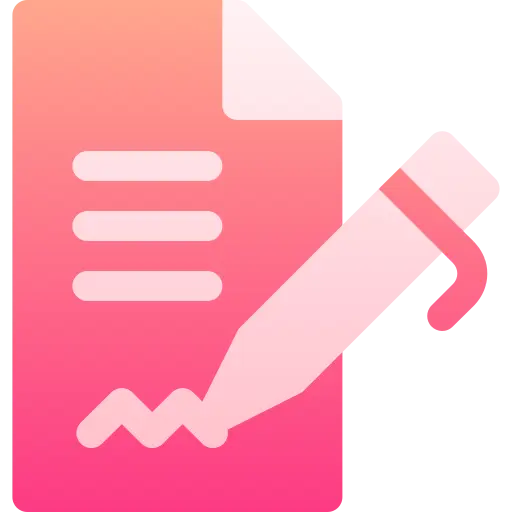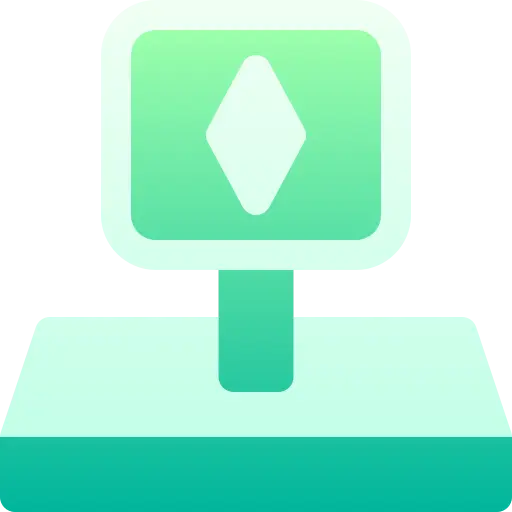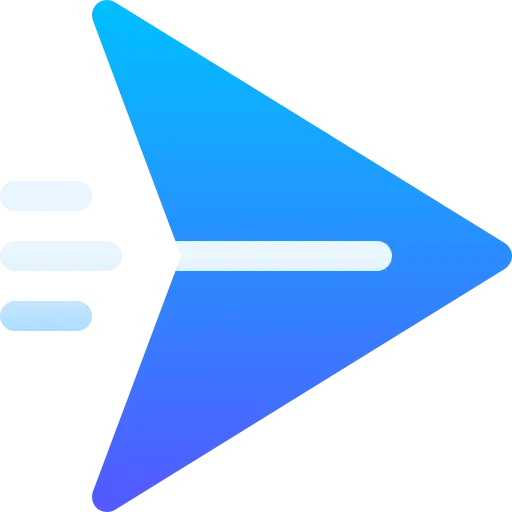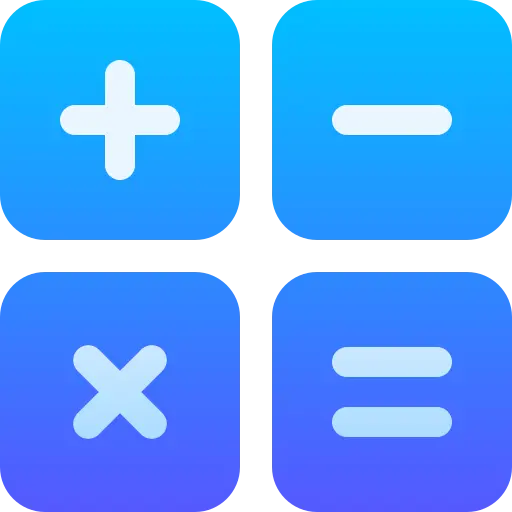Maximize Your Productivity
Create Different Teams
You can create different teams to assign tickets to, and for each team, you can create a unique email alias, which customers can contact directly.
Prioritize your Tickets
Choose different levels of priority for your tickets.
Email Alias for Dynamic Team Assign
Set default email for different teams. Your sales and support staff can use different email addresses.
Helpdesk Multiple Users
You can easily assign more than one user in tickets and assign users will be notified by email.
Helpdesk Ticket Reminder
Set and send ticket reminders at a particular date and time by email as well as a popup.
Timesheet on Tickets
Track the time spent on tickets timesheeting on them. Use a timer to record the exact time, with the possibility of having several users recording their hours at the same time on the same task/ticket. Timesheets can be displayed on the customer's portal.
Manual Timesheet in Ticket
Admins can add a manual timesheet for employees with project-task names, date times, ticket numbers, and descriptions.
Merge Tickets
Sometimes required to merge tickets of the same client. Using this feature you can merge multiple tickets quickly.
Update Mass Ticket
You can update multiple tickets using “Mass Action”. You can update assigned to person, stage, assign multi-user & add/remove followers in multiple tickets quickly.
Helpdesk Whatsapp
You can send a helpdesk ticket directly or manually send it to the customer via WhatsApp. Sent messages will be tracked in chatter.
Dynamic Stages
You can easily define stages and set access rights for particular stages with email templates. You can define those stages in the dashboard filter and table as well.
Helpdesk Stage Change History
With helpdesk stage history, you can find who has moved stage and when. Stage change analysis reporting where you can see all stages' history with details.
Email Conversation
Set different email templates in each stage, and then it will automatically send emails to the customer when you arrive at that particular stage.
Multi-Channel
Create Tickets via Email
Customers can easily create tickets via email. Incoming emails automatically create a ticket and depending on the email aliases they can be assigned to the corresponding teams.
Manage CRM with Helpdesk
Allows your helpdesk team to generate a lead/opportunity directly from the helpdesk ticket; vice versa they can generate a helpdesk ticket from the lead/opportunity.
Manage Purchase Order with Helpdesk
Allows your helpdesk team to generate a request for quotation/purchase order directly from the helpdesk ticket; vice versa they can generate a helpdesk ticket from the purchase order/request for quotation.
Manage Invoices with Helpdesk
Allows your helpdesk team to generate an invoice directly from the helpdesk ticket; vice versa they can generate a helpdesk ticket from the invoice.
Manage Sale Order with Helpdesk
Allows your helpdesk team to generate a quotation/sale order directly from the helpdesk ticket; vice versa they can generate a helpdesk ticket from the sale order/ quotation.
Helpdesk Support Ticket to Task
Create a task from the helpdesk support ticket and moves information, attachment, etc of the ticket to the task.
Analyze Your Work
Helpdesk SLA Policy
Set standards for your teams by creating your own SLA policies.
Service Level Agreements can be created based on ticket issue types, tags and/or priority.
Choose between a stage to be reached, or for an SLA to applied at a specific stage.
Helpdesk Dashboard
Get a full overview of all your tickets with the helpdesk dashboard and keep track of your performance and success rate.
There are 3 different user groups: Manager, Team Leader, and User. The helpdesk manager can manage dashboard filters and data tables.
Customer Rating
Customers can provide feedback on their customer experience in just a click by using the customer rating system.
This allows you to track their level of satisfaction as well as the rating of the team member in charge of the ticket for easy KPI tracking.
Helpdesk Portal
Helpdesk Portal Access Rights
You can define Portal Manager, Leader, and Portal User through Portal access.
Helpdesk Portal Customer
Helpdesk portal customers can create tickets themselves . Also, chat with your helpdesk and assign teams easily.
Helpdesk Multiple Users for Portal
You can easily assign more than one portal users in tickets and assign portal users will be notified by email.