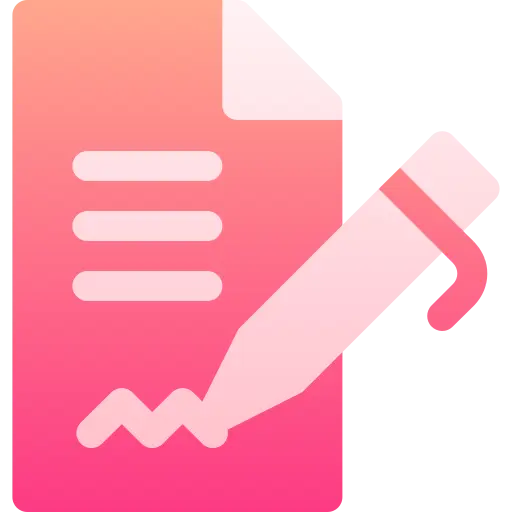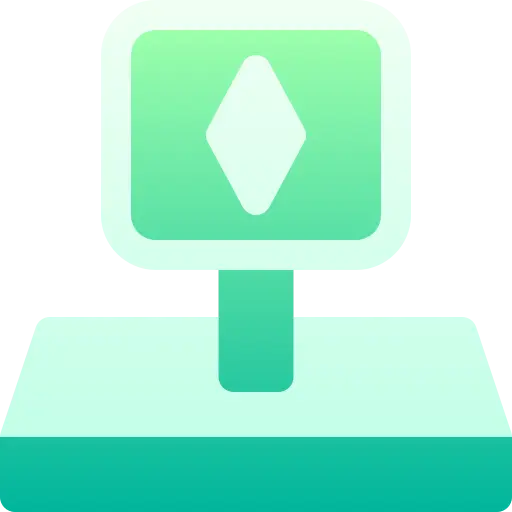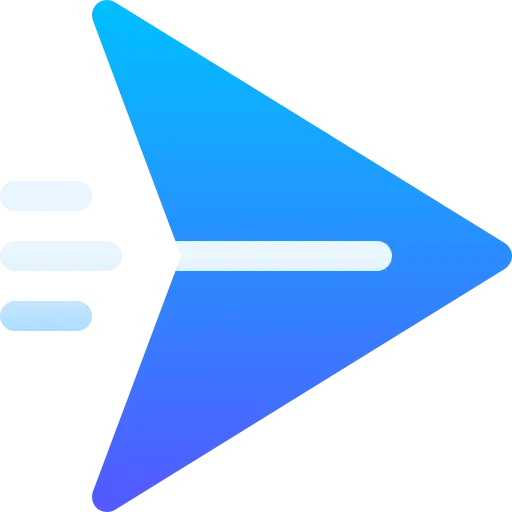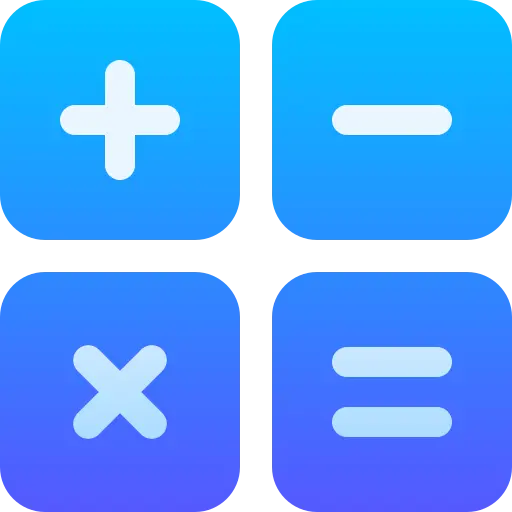Employee Management
Create employee profiles
Gather all information concerning each employee at one place.
Manage contracts
Keep track of your employees’ status, job titles, contract type and dates, and their schedule.
Dashboards
Get a dashboard per manager.
Manage timesheets
Create weekly and monthly timesheets and follow the time spent by your employees on projects.
Handle attendance
Keep track of your employees’ presence at work. HR managers can easily report employees' monthly presence with the menu entry and state.
Manage leaves
Manage holidays, legal leaves and sick days.
Recruitment
Job offers
Post job offers on your website and follow the application process within the Kanban view.
Recruitment process management
Manage a pipeline of candidates for your open positions and get organized with smart activities management.
Automatic indexation
Create a repository with all your applicants’ resumes, well organized and instantly accessible.
Candidacies
Keep track of all your applicants.
Employment websites
Link job offers from different employment websites to your module and keep an eye on all your offers.
Backend
Manage everything from application emails to automatic answers right from the app.
Calendar integration
Schedule interviews and send meeting invites directly from system and synchronise your calendar with Google Calendar.
Send online offers
Generate offer links for the selected candidates. Let them review the offer, upload their personal information and sign the offer.
Salary configurator
Let your employees build their own benefits package: gross salary, time off, meal voucher, etc.
Leave Management
Employee requests
Allow your employees to record requests themselves, and get notified for each new request.
Approve or refuse requests
Answer your employee requests in just a click. Use green button for approved and calculated leaves. Use grey button for pending leaves that will be managed later.
Add comment
Insert a note to your approval or refusal to add information for your employees.
Add allocations
Setup the quantity of leaves allocated per capita to allow your employees to record their leaves according to their allocation.
Customize leaves type
Create new leaves type for unusual situations.
Manage each level
Allow managers to handle requests for their own team and review each request yourself.
Expense Management
Expense request
Easily submit expense requests: from the desktop version, from the mobile app or by simply sending the picture of the receipt to a configurable email alias.
Add attachments
Easily add attachments to expense records to provide reviewers with proof of spendings such as tickets, bills, etc.
Add comments
Write notes to expense records to add information for reviewers.
Check status
Have a clear overview of all expenses 'statuses at once as well as separately.
Ask questions and give answers
Allow employees to record expenses for their professional spendings with a clear overview of all the spendings for a defined period, for events, travels, etc.
Expense reports
Group similar expenses in an expense report and speed up the approval process by approving all the expenses in one click.
Submit to Managers
Submit drafts of expenses to managers to request for an approval.
Reporting & Business Analysis
Personal Dashboard
A great dashboard for employees to see their own account, managers for their teams, and administrator for the whole company.
Gantt Chart view
Get the planning of your whole team, for the day, week, month and year to get a clear overview of your team’s availability.
Calendar view
Plan ahead and keep an eye on your team’s availability for the day, the week and the month in a clear calendar.
Reports
Get stats on the number of leaves per capita, per department and per leave type, and export them in PDF in just a click.