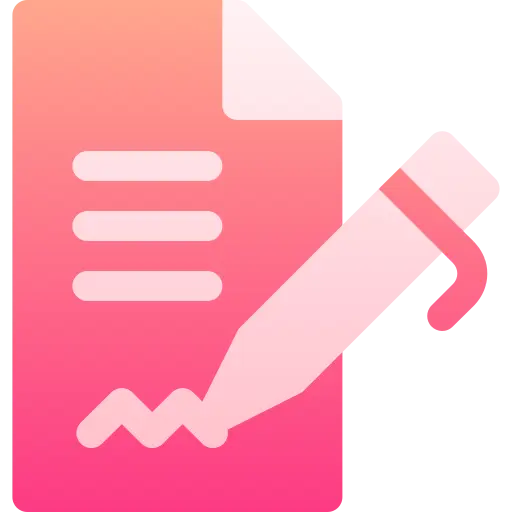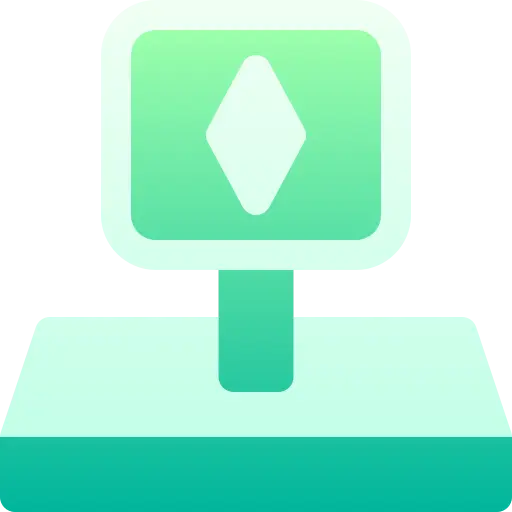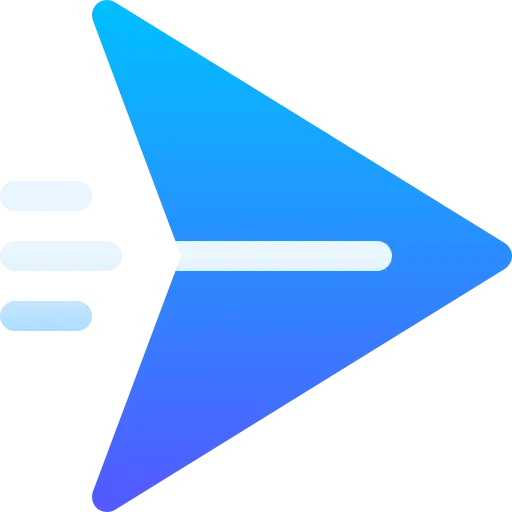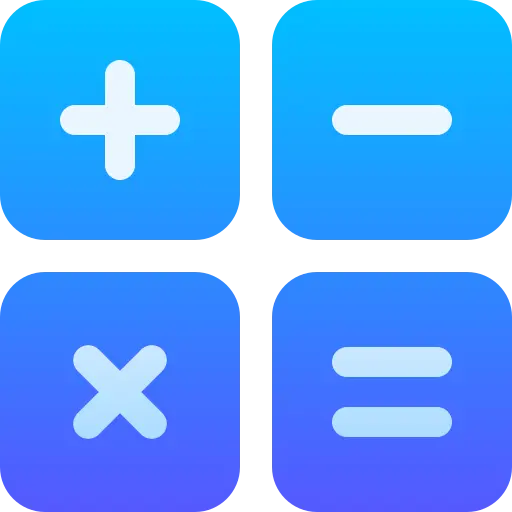Personalised User Interface
Let you change the look and feel of the entire backend.
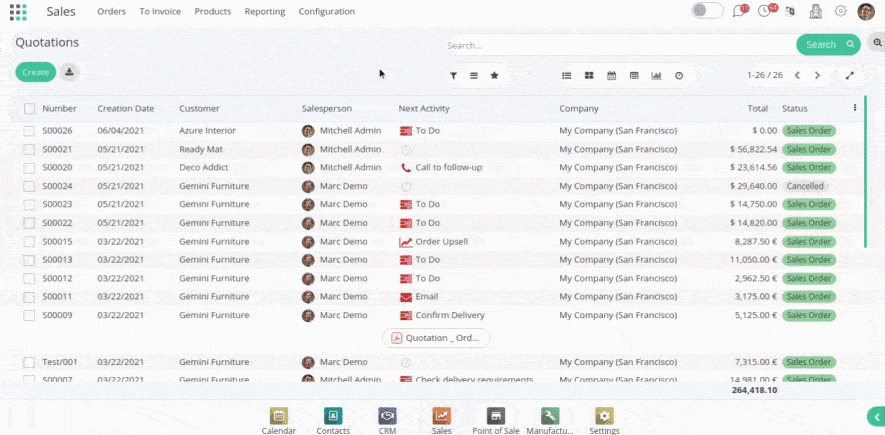
Design your company theme
6 predefined colour theme
5 login page design
9 pop-up animations
7 loading styles
6 google font styles
5 tabs, 5 separators, 5 buttons, 5 radio, and checkbox styles
4 font size; small, medium, large, extra large
3 list-view options – default, comfortable, attachments
Chatter - display side or bottom
Screen - split vertical or horizontal
Light / dark / auto mode
Magnifier & fullscreen
Auto-hide menu bar
Mark favourite apps
Bookmark pages
Double click to edit
Customised Dashboard
Limitless potential to demonstrate your business analytics in a clear and professional manner.
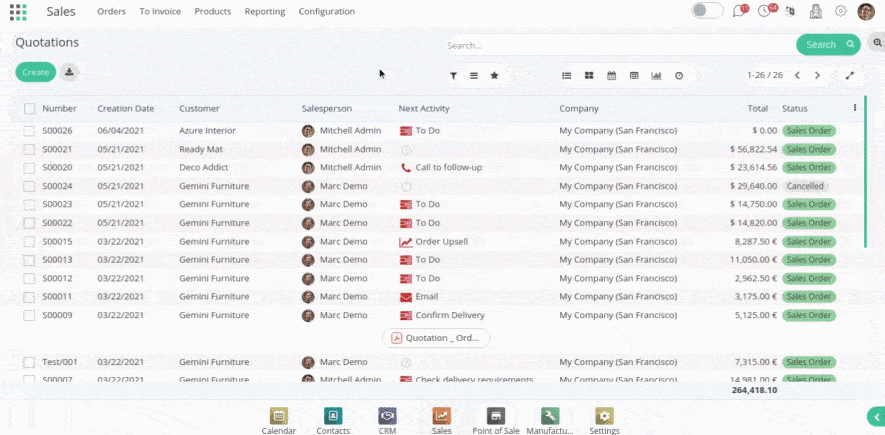
Simple drag and drop to create customised dashboard
Responsive layouts that let you set and resize tiles to ensure your dashboard stays beautiful.
Quickly & easily add dashboard from library template
Dynamic graphs, charts, KPI cards, goals and forecasts
Filter by date ranges, records, numbers and text
- Date ranges: Today, this week, this month, last month, etc
- Records: Choose any record type such as user, customer, sales team, warehouse, etc
- Numbers: Allow filtering based on a number. eg. Only show sale orders over $X
- Text: Allow filtering based on a text. eg. Only show sale orders with product names containing a word
Schedule and send email of dashboards automatically
Form Builder
Build easy-to-use, professional and versatile forms to integrate and collect any information you need for your business.
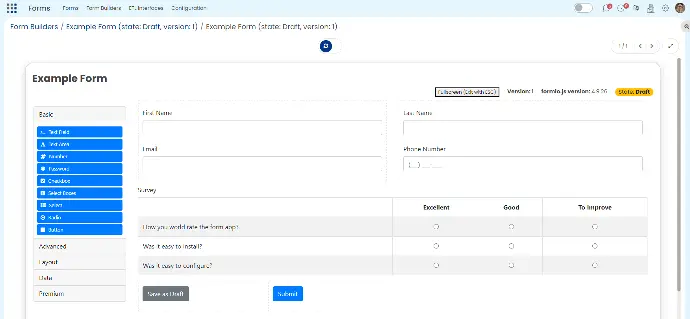
Powerful "drag & drop" Form Builder
Create multiple forms
Publish Forms e.g. on portal and website
Assign Form(s) to user and send invitation by mail
Data stored in system directly
View, analyse, use and share forms (submissions data)
Integrated with CRM, Contacts, Sales, Purchase
Customer / Vendor Portal
A dashboard is a view of geographic information that helps you monitor sale, purchase, invoice, project, lead, bills activities. Easy to filter charts and table by today, yesterday, current week, month, year. And display or hide charts or information by configuration settings.
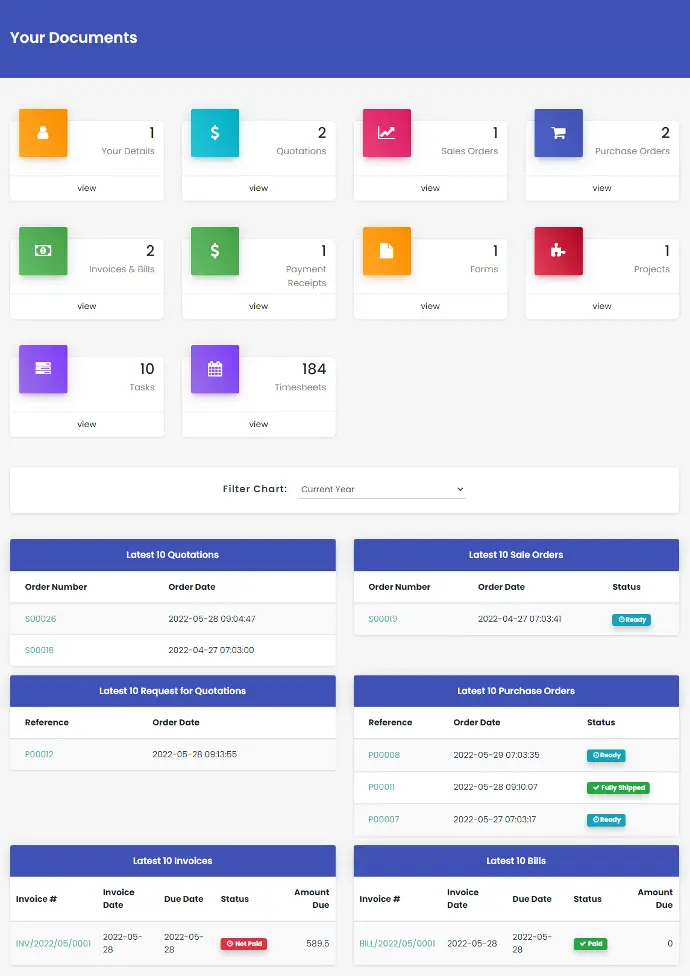
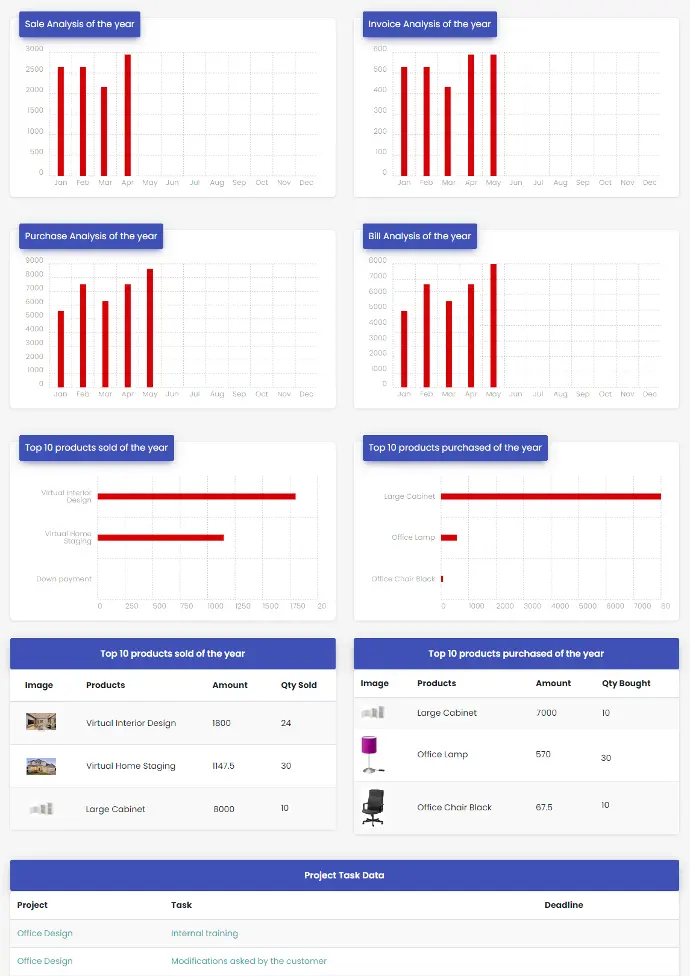
Config Setting for Customer
Show Sales Analysis (Sales Chart)
Show Recent Quotation
Show Recent Sale Order
Show Invoice Analysis (Invoice Chart)
Show Recent Invoice
Config Setting for Vendor
Show Bill Analysis (Bill Chart)
Show Purchase Analysis (Purchase Chart)
Show Recent Purchase Order
Show Recent RFQ
Show Recent Bill
Config Setting for Project and Task
Show Recent Project Task
Limit the number of records shown
Activities
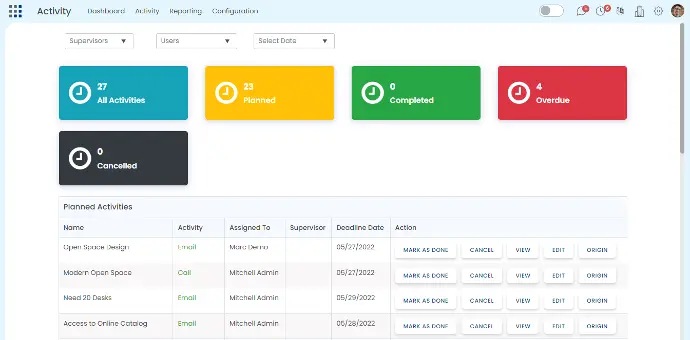
Manager, supervisor & employee can see all activities, planned activities, completed activities or overdue activities.
Assign activities to multiple users.
Filter activity by the previous year, previous month, previous week, today, yesterday, tomorrow, weekly, monthly, yearly, custom dates and activity types.
View, edit, cancel, mark as done with feedback/comment and schedule next activity at the dashboard and link to the origin record.
Set activity reminders and notify before the due date.
Reminder & Notification
Generate and periodically send reports and reminders. Below is a sample example.
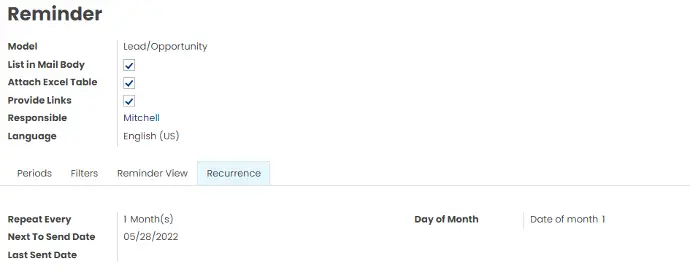
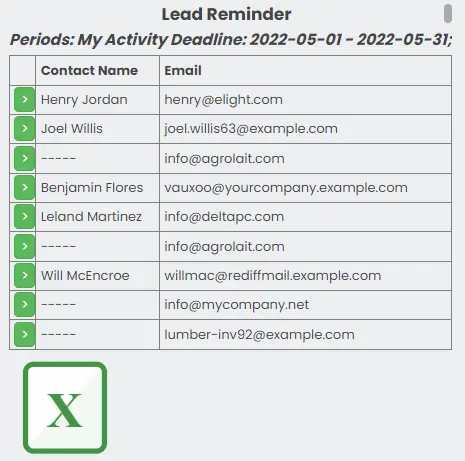
Periodic reports for external and internal
Reminder recipients: internal or portal users, customers, suppliers, and even mail channels
email.
Any kind of reports
Configure the tool to send periodic reports and reminders for modules: sale orders, opportunities, warehouse transfers, request for quotations, tasks, etc.
Configurable statistics
Choose data columns to include. Attach the report as excel (xlsx) or/and add it in the email body. Apply aggregation (average, sum) for numeric columns. Introduce email greetings. Show or hide links.
Up-to-date data analysis
Set specific filters which suit the period requirement for the reminder user.
Flexible recurrence
Send lists with any periodicity: everyday, each last Friday of a month, on a definite date of the year, and so on. Make reports reflect company calendars.
Assigned statistics managers
The groups Lists Reminder 'Manager' and 'Only Own' (according to 'Responsible') allow management of reports.
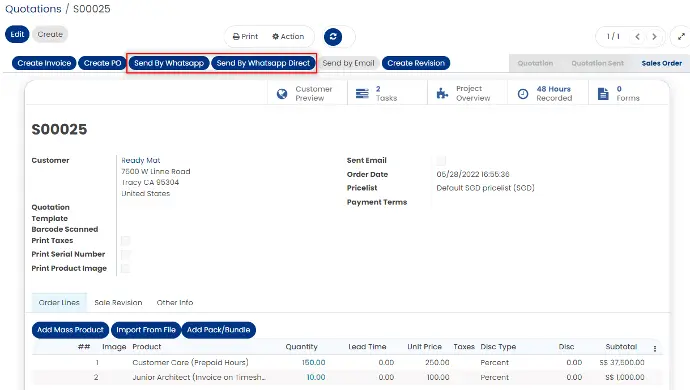
All-in-one Whatsapp integration
Integrated with CRM, sales, purchase, inventory and accounts
Customize Whatsapp message template
Send messages to customer/vendor/contacts about quotation, sale order, delivery order, invoice, bill, credit notes, payment info, RFQ, purchase order, incoming order, lead, and opportunity.
Notes
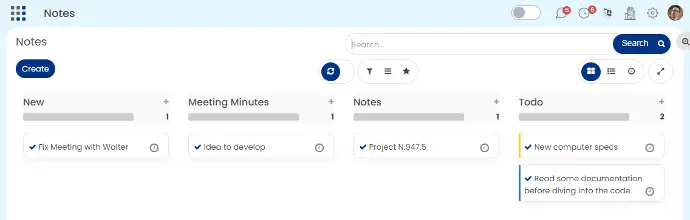
Personalise notes and To-Do list
Organize notes with functional features
Collaborate and share with other users